
티스토리 오디세이 스킨 버전 최근글, 인기글 분리 방법을 알려드리겠습니다.
해당 글은 분리 및 복구 코드를 모두 담고 있습니다.
그러므로 필요에 따라 복붙 하시면 됩니다. 해당 파일(. txt)은 글 하단에 첨부했습니다.
최근글, 인기글 분리 before/after

분리 이전에는 사용자가 직접 눌러야 확인이 가능합니다.

하지만 분리 이후에는 클릭 없이 한눈에 바로 확인 가능합니다.
최근글, 인기글 분리 방법
1. 꾸미기-스킨 편집-HTML 편집


'티스토리 설정-꾸미기-스킨 편집-html 편집'으로 들어갑니다.
2. 분리 이전

HTML을 클릭하고 Ctrl+F에서 '최근글'로 검색합니다.
<!-- 최근글과 인기글-->부터 <!-- // 최근글과 인기글 -->까지가 오리지널 코드입니다.
분리하기 위해서는 이를 모두 지웁니다.
2. 분리 후
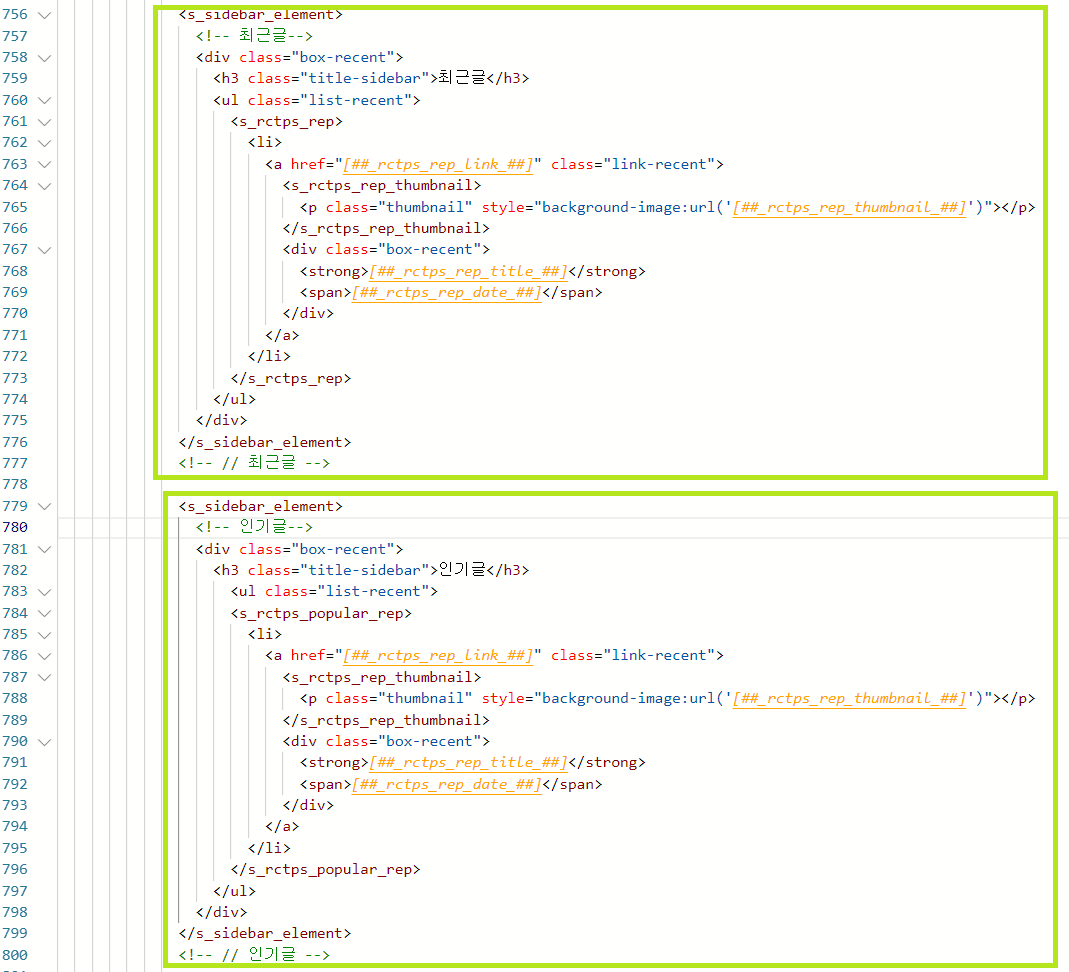
기존 코드를 모두 지우셨다면 최근글과 인기글을 각각 분리하여 입력합니다.
<s_sidebar_element>
<!-- 최근글-->
<div class="box-recent">
<h3 class="title-sidebar">최근글</h3>
<ul class="list-recent">
<s_rctps_rep>
<li>
<a href="" class="link-recent">
<s_rctps_rep_thumbnail>
<p class="thumbnail" style="background-image:url('')"></p>
</s_rctps_rep_thumbnail>
<div class="box-recent">
<strong></strong>
<span></span>
</div>
</a>
</li>
</s_rctps_rep>
</ul>
</div>
</s_sidebar_element>
<!-- // 최근글 -->
<s_sidebar_element>
<!-- 인기글-->
<div class="box-recent">
<h3 class="title-sidebar">인기글</h3>
<ul class="list-recent">
<s_rctps_popular_rep>
<li>
<a href="" class="link-recent">
<s_rctps_rep_thumbnail>
<p class="thumbnail" style="background-image:url('')"></p>
</s_rctps_rep_thumbnail>
<div class="box-recent">
<strong></strong>
<span></span>
</div>
</a>
</li>
</s_rctps_popular_rep>
</ul>
</div>
</s_sidebar_element>
<!-- // 인기글 -->
제대로 입력하신 후 '적용' 누르시면 됩니다.
최근글, 인기글 분리 복구 방법
과거에 분리했다가 복구를 원하시는 분들도 있습니다.
복구하시려면, 분리 코드를 모두 지우고 복구 코드를 입력하시면 됩니다.
이를 위한 복구 코드는 다음과 같습니다.
<s_sidebar_element>
<!-- 최근글과 인기글-->
<div class="box-recent">
<h3 class="title-sidebar blind">최근글과 인기글</h3>
<ul class="tab-recent">
<li class="tab-button recent_button on"><a class="tab-button" href="#" onclick="return false;">최근글</a></li>
<li class="tab-button sidebar_button"><a class="tab-button" href="#" onclick="return false;">인기글</a></li>
</ul>
<ul class="list-recent">
<s_rctps_rep>
<li>
<a href="" class="link-recent">
<s_rctps_rep_thumbnail>
<p class="thumbnail" style="background-image:url('')"></p>
</s_rctps_rep_thumbnail>
<div class="box-recent">
<strong></strong>
<span></span>
</div>
</a>
</li>
</s_rctps_rep>
</ul>
<ul class="list-recent list-tab" style="display: none">
<s_rctps_popular_rep>
<li>
<a href="" class="link-recent">
<s_rctps_rep_thumbnail>
<p class="thumbnail" style="background-image:url('')"></p>
</s_rctps_rep_thumbnail>
<div class="box-recent">
<strong></strong>
<span></span>
</div>
</a>
</li>
</s_rctps_popular_rep>
</ul>
</div>
</s_sidebar_element>
<!-- // 최근글과 인기글 -->
최근글, 인기글이 안보일 때
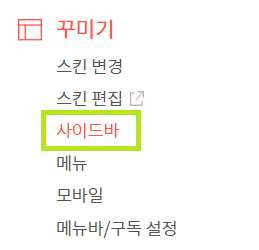
'티스토리-설정-꾸미기-사이드바'로 들어갑니다.

사이드바 설정의 좌측 기본모듈에 있던 최근글이나 인기글을 우측 사이드바2로 옮깁니다.

사이드바가 깔끔하게 보이려면 '최근 글 3개 표시'가 적절한 것 같습니다.
최근 글 개수를 설정하면, 인기 글도 동일한 개수로 표시됩니다.
최근글, 인기글 분리 및 복구 코드 파일(. txt)
해당 파일을 다운로드하고 복붙 하시면 됩니다. 수고하셨습니다.
'SEO, 블로그' 카테고리의 다른 글
| 티스토리 방문자 수 늘리는 빙 유입 등록 3분만에 하기 (0) | 2023.07.18 |
|---|---|
| 티스토리 빙 웹마스터 도구 사이트맵 제출 오류 해결 총정리 (0) | 2023.07.16 |
| 티스토리 오디세이 스킨에 글 수정,삭제 버튼 추가 쉬운 방법 (0) | 2023.07.14 |
| 티스토리 푸터 저작권 카피라이트 문구 초간단 1분 설정 방법 (0) | 2023.07.13 |
| 티스토리 방문자 수 늘리는 다음 검색등록 방법. 5분이면 가능해 (0) | 2023.07.12 |
